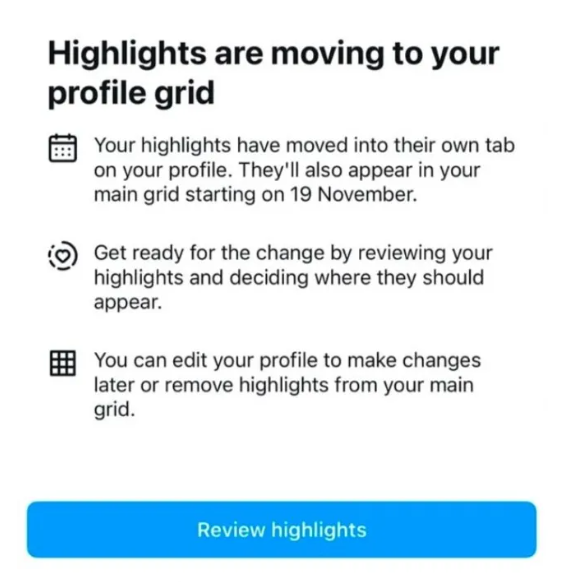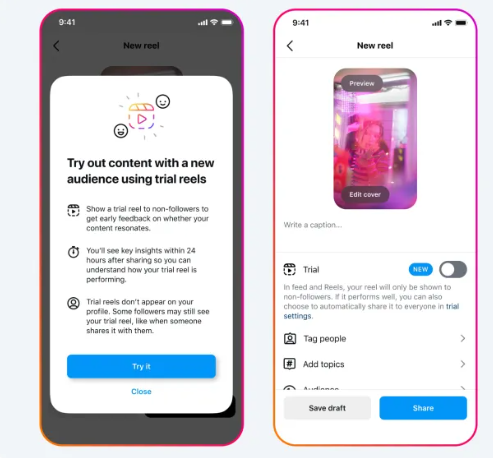Instagram’s Latest Updates: What Business Owners Need to Know so far in 2025
Feb 20, 2025Instagram has kicked off 2025 with some serious changes, and as always, if you want to stay ahead of the game, you need to adapt fast. From profile grids to video editing, these updates could have a major impact on how you use Instagram for business.
Let’s break them down and, more importantly, figure out how you can use them to your advantage.
1. Profile Grids Are Moving to a 4:5 Ratio
Yes, the classic square grid is officially on its way out. Instagram is rolling out the 4:5 aspect ratio for profile grids, meaning your posts will now appear taller. If you’ve been posting square images (1:1), don’t worry—Instagram will automatically adjust them using a zoom feature. But if your post has text or detailed graphics, this might not look great.
How to Adapt
- From now on, create all static posts in 4:5 ratio (1080x1350px) to avoid awkward cropping.
- Want to fix older posts without weird zoom-ins? There’s a clever trick for that—check out the full training inside the Members Area.
2. The DM Button Has Moved
If you’ve opened Instagram recently and thought, where are my DMs?—you’re not alone. Some users are seeing the DM icon moved to the center of the bottom navigation bar, replacing the “+” create button.
Why the Change?
Adam Mosseri (Instagram’s head) says:
“Messaging is used a lot more than the create button, so we’re testing putting DMs in both the middle position and in position two where you can still swipe over to it.”
How to Use This for Your Business
- Prioritise DMs. More people are messaging than ever—so start responding quickly to build stronger connections with customers.
- Automate where you can. Set up quick replies and keyword-triggered responses to save time.
- Encourage DMs in your Stories. Try CTA prompts like “Reply with [keyword] and I’ll send you a free tip.”
3. Story Highlights Might Be Moving to a Separate Tab
Instagram is testing a new profile layout where Story Highlights won’t be visible under your bio anymore. Instead, you’d have to click a tab at the top of your profile to see them.
The goal is to bring more content above the fold when people visit your page. The reality is that businesses rely on Highlights to showcase testimonials, services, FAQs, and key brand information, so this change could be a challenge.
How to Adapt
- Turn key Highlights into pinned posts. Repurpose your best Highlight content into Carousels and pin them to the top of your grid.
- Make a pinned “Highlights Guide” post. Use an image with an arrow pointing to the new Highlights tab so people know where to find them.
- Need more strategies? We cover this in detail inside the Members Area.
4. Trial Reels Are Here—Test Without Posting to Followers
Instagram is rolling out Trial Reels, allowing you to post Reels that won’t be shown to your followers—only to non-followers. The idea is that you can experiment with content and get feedback before committing to sharing it with your main audience.
But smart business owners can use this feature for growth—essentially creating organic “ads” to reach new people without annoying their current followers.
How to Adapt
- Repost your best-performing Reels as Trial Reels. This gets them in front of new audiences without looking repetitive to your followers.
- Test new content formats. If you’ve been hesitant to try new trends, this is your safe space to experiment without risking engagement drops.
- Think of this like organic Facebook Page Like Ads—but free. Sell your profile in your Trial Reels to attract new followers.
5. Instagram’s New Video Editing App: Edits
Instagram is getting serious about video creation with its new app, Edits, launching in the UK on March 13 (iOS first, Android later).
Think of Edits as Instagram’s version of CapCut (TikTok’s video editing app)—a pro-level video editor designed specifically for Reels.
What Edits Offers
- A full suite of video-editing tools
- An inspiration tab (like a video Pinterest board)
- A space to store ideas and drafts
- Easy 1080p video uploads to Instagram
- Collaboration tools for teams
- Performance tracking tools
How to Use This for Your Business
- Create polished, professional Reels directly in Edits. No more jumping between apps.
- Use the inspiration tab to save ideas for future content.
- Plan content like a pro. The workspace and draft tools will help you batch-create Reels and stay consistent.
Want to be first to test Edits? It’s available for preorder on the iOS App Store now.
Final Thoughts: Stay Ahead of the Changes
Instagram is constantly evolving, and while some of these updates might be frustrating, they also bring new opportunities to grow your business.
Want to stay ahead of every Instagram update? Drop TTT in the comments to get my Top Tip Tuesday newsletter straight to your inbox.
Or if you’re ready to take action and start using these features strategically, join the Members Area for bite-sized training that helps you grow without the guesswork.
Which update are you most excited (or annoyed) about?