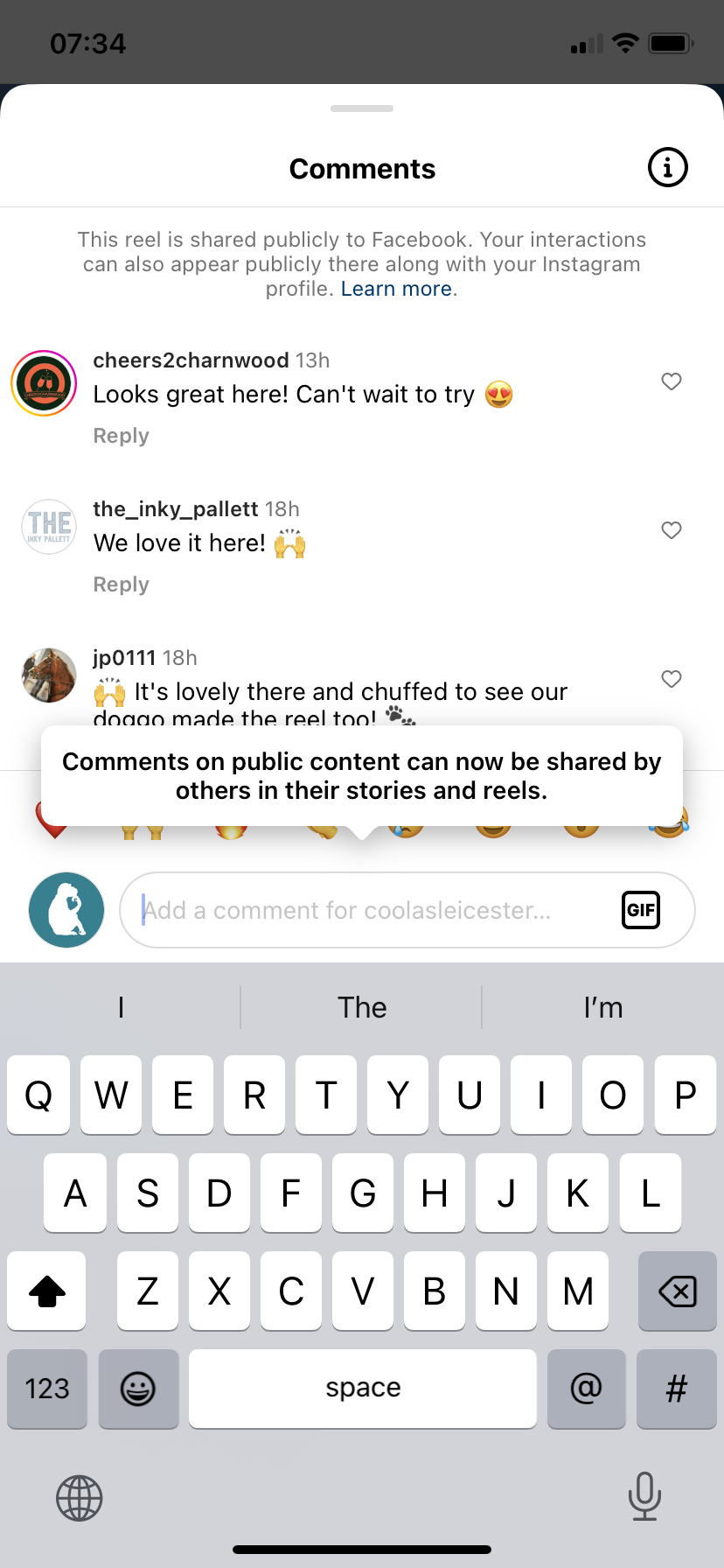**Exploring Instagram's Latest Features and Updates for August 2023**
Aug 30, 2023In the dynamic world of social media, staying updated with the latest features and changes is crucial. As of August 2023, Instagram has introduced some exciting new updates and features that are shaping the user experience. Let's dive into these enhancements and learn how they can impact your business on Instagram
**Revisiting Instagram Threads**
Starting off, let's revisit Instagram Threads. Launched in July, Threads introduced a new way to connect and share with others. Threads allow you to share various forms of content such as text, links, photos, and videos. People can follow each other to view threads and replies in their feeds and profiles. Privacy settings enable users to control who can see their posts. Additionally, users can interact with posts by liking, sharing, quoting, or reposting content. Creating a Threads profile is open to all Instagram account holders. To get a comprehensive understanding of Threads, check out this informative blog post, and if you're seeking expert tips, consider downloading the free PDF from here
**August Updates and Features**

**1. Send Threads Posts via Instagram Direct Messages**
Now, you can easily share Threads posts through Instagram Direct Messages. With the "Send on Instagram" option, users can conveniently pass on threads to their connections.
**2. Keep Track of Your Likes**
A new feature has emerged that lets you track all the threads you've liked. Access this feature through your profile settings by tapping on "Your Likes." This makes it effortless to keep tabs on threads that resonate with you.
**3. Sorting Followed Accounts**
Managing the accounts you follow on Threads has become more organized. You can sort the accounts you follow by the latest or earliest. By clicking on the number of accounts following you, you can access the following tab and arrange Threads accounts accordingly.
**4. ALT Text for Images**
Instagram has enhanced accessibility by allowing users to add custom alt text to images and videos. This approach ensures a more inclusive experience for all users.
**5. Mention Button on Threads Profiles**
A new mention button has been introduced on Threads profiles. This feature lets you easily mention others in your Threads posts, enhancing engagement and interaction.
**Scheduling for Creator Accounts**
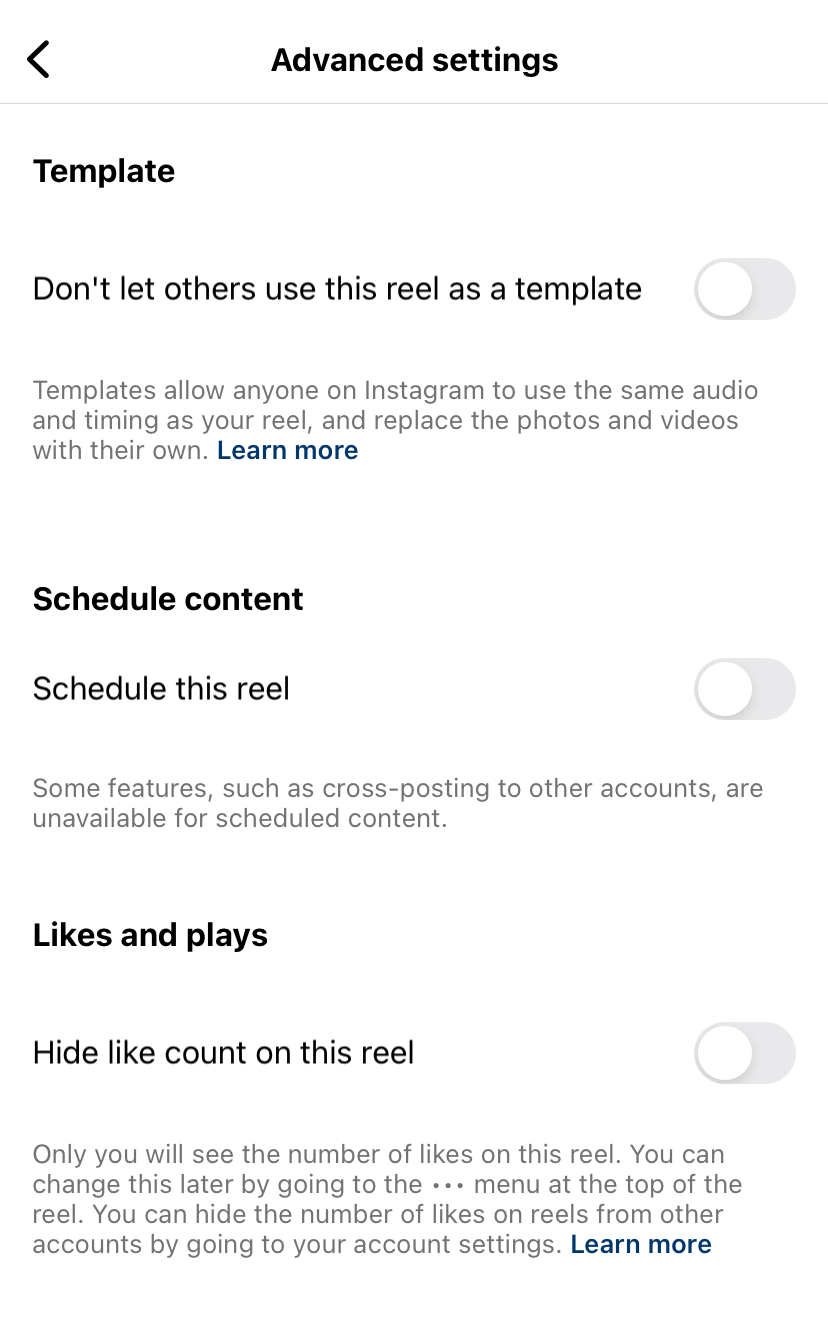
A groundbreaking addition for creator accounts is the ability to schedule posts directly within the Instagram app. Whether you're a content creator or a business, this feature offers convenience by enabling you to set a specific publication date for your posts. Unfortunately, cross-posting to other Instagram accounts or different social media platforms isn't supported. To schedule your posts within the app, access Advanced Settings while creating your post and click on "Schedule" to set the desired publication time. This feature is gradually rolling out and should be accessible to all users soon.
**Visible Share Counter**

A significant update is the visibility of shared post counts. In addition to like counts, you can now see how many times a post has been shared. This insight is invaluable for crafting content that resonates with your audience's interests.
Image shared from one of my favourite accounts chillithepekepug
**Comments on Posts Sharable on Stories and Reels**
Sharing comments from others' posts to your own stories and reels has become possible. This is a powerful tool for showcasing positive feedback and building your brand reputation. Additionally, utilizing comments to gather questions and creating informative reels is a strategic way to cater to your followers' preferences.
**Algorithm Changes**
Instagram's algorithm has undergone changes, emphasizing the importance of keywords (SEO) in your captions over hashtags. The algorithm now considers watch duration, favoring posts that are relevant to users' interests. Users have the option to hide posts from certain accounts, granting them more control over their feeds.
**Turning off Content Suggestions**
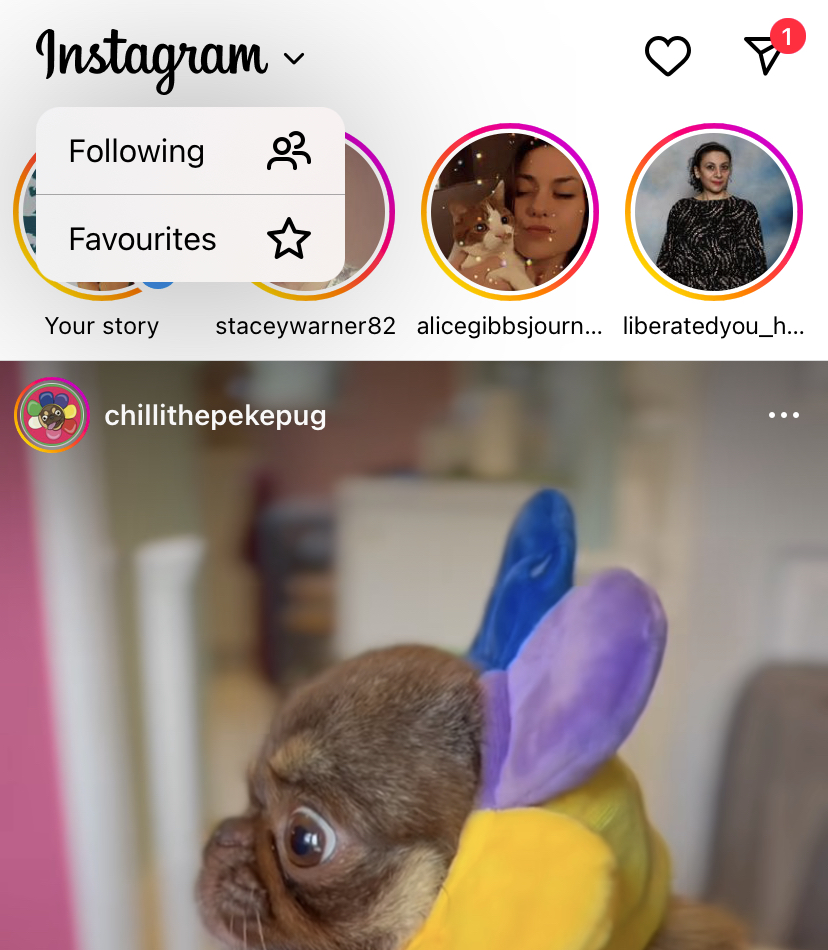
For a seamless feed experience, you can now opt to see content exclusively from the accounts you follow. This feature eliminates suggested content and ads, allowing you to focus solely on the content that matters to you.
**Instagram Group Profiles**
A feature that echoes the concept of Facebook groups is the introduction of Instagram Group Profiles. This allows users to join a Group Profile, where they can share stories, feed posts, and reels with group members, fostering a dedicated space for like-minded individuals to connect and collaborate.
**Upcoming Feature: Custom Lists for Stories**
Looking ahead, Instagram is working on a feature that enables the creation of custom lists for stories. Similar to the "Close Friends" option, this feature will let creators choose who they want to share their stories with, enhancing content targeting and audience engagement. Another amazing find thanks to Alex193a
**In Conclusion**
Instagram's continuous evolution brings an array of exciting features and updates to enhance your experience on the platform. From the convenience of scheduling posts to the power of sharing comments and the refinement of the algorithm, these changes offer new avenues for creativity, engagement, and growth. As you navigate these updates, remember to tailor your content strategy to align with the evolving landscape of Instagram. For more insights and guidance on leveraging Instagram for business growth, explore the resources available on the website .Stay connected, stay engaged, and make the most of Instagram's evolving features.
Want to get social? Screengrab your favourite new feature from the blog and share with me on stories tag me @estellekeeberofficial for a shout out and remember if you found this blog valuable...share with someone else :)