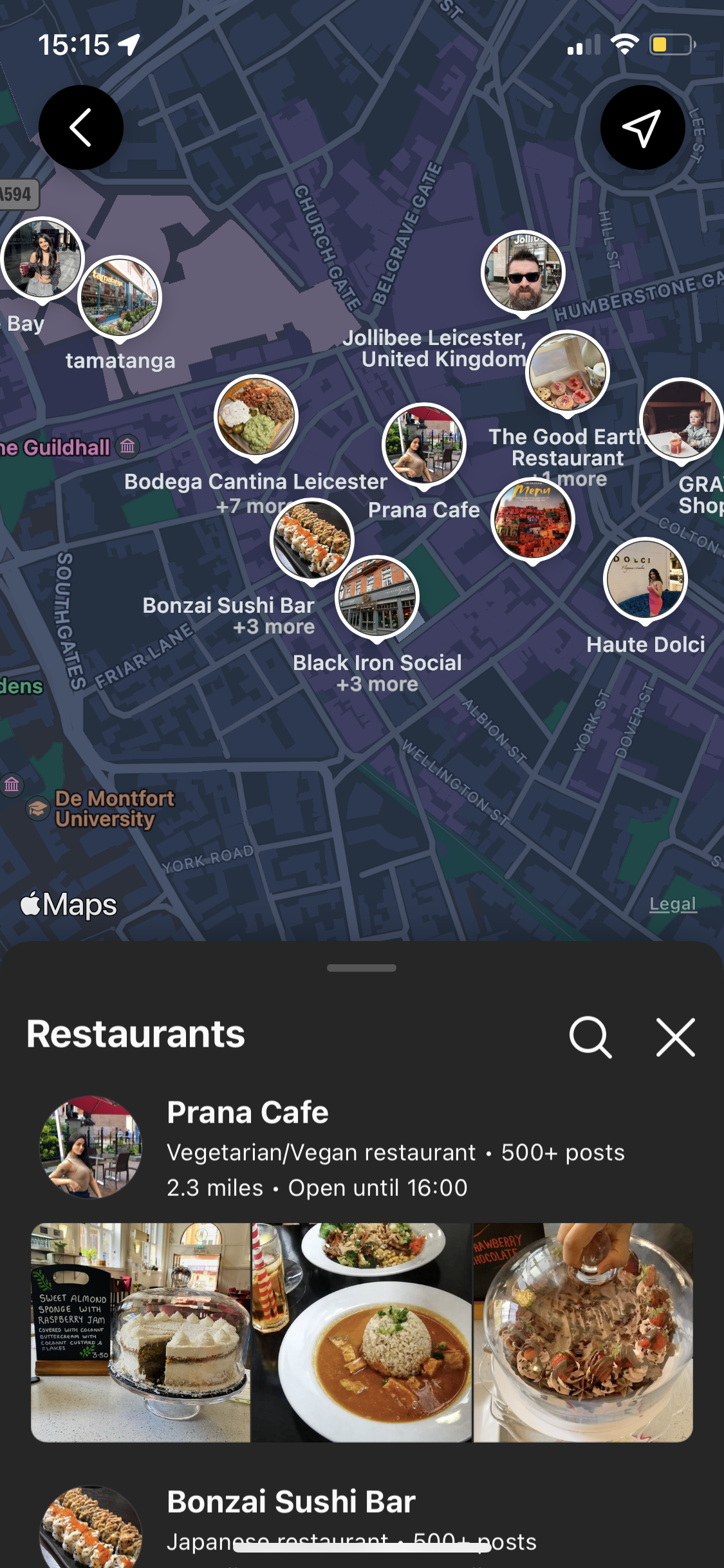Massive changes to the way you see content on Instagram - July 2022 Updates
Jul 28, 2022Its been a busy month for the folk over at Instagram. As always there have been tonnes of changes and we cant wait to dive in….lets starts with the new updates MAPS feature.
Although this feature has been available since 2021 Instagram have massively improved the functionality over the last few months.
With the new Instagram search map, you can find businesses near you and get more information about them. This can be useful when you’re looking for a specific type of business or want to explore what’s nearby.
To use the new Instagram search map, simply search for a city or a nearby location:
Once you are on the Map zoom out and click Search this area
The search results will bring local businesses categorized by their industry or type
You can click on Hotels, Cafes, etc
Search the location eg Leicester – tap places - it shows map at the top – tap that circle on the map to see all stories shared in that area – use your story tag for locations to be seen here this will help massively with increasing your visibility by allowing people who search the map ( that don’t follow you ) to discover you.
Once you have viewed local stories the map will then show stories that were shared nearby.
So how can you use this feature to connect with your ideal customers and clients?
Go through the local area ( or area you want to target or connect with ) and connect with all the local stories, this will put you in front of your audience and helps to get you seen!
Underneath the map there is also suggestions from Instagram – restaurants, cafes, sights, hotels, parks and bars. This shows you the local attractions and businesses in categories.
Tap restaurants – it shows list of restaurants and also shows stories on the map.
This feature is a great opportunity for business owners to be seen when people search specific words. Be sure that you have added in your category in your profile to help Instagram categories your account and show you to the right people.
Use the location tag in posts, this will then enable your posts to be found when people search the location too.
Note – use your location in reels, posts and stories using the sticker. This also means that not only will your followers see your stories you will also be seen by a whole new audience of people.
So..if you are a business owner looking to connect with people ( ideal clients ) in a certain location, this is ideal…use the search map feature.
If you are a business owner looking to get seen by more people make sure you are using the location feature in post, reels and stories to be seen in that location.
BONUS!
If you click on the location ( from stories – go to the map – click on the location ) Insta give you directions to the location on the map…making it even easier for people to come and visit your premise directly from Instagram.
To make sure your business has directions, create an account with google.
And in other news….
After introducing captions for videos in March, a new Instagram feature has an added to it. The new feature automatically turns on the auto-generated captions. This is aimed at making the app more inclusive for people who are deaf and hard-of-hearing, as well as making video-watching a more seamless experience for those who prefer them minus the sound.
The same is available for reels as well. However, if you want to turn it off, simply go to ‘Advanced Settings’ and turn the captions off. This will disable captions for all videos in the future. Want to reactivate them? Tap on the overflow menu and select ‘Manage Captions’ and change it accordingly.
The app has also released stylised AR closed captions to make your reels fun and eye-catching. Turn your speech into funny closed captions. You can choose from three styles available in the effects gallery — text message chat (bubble captions), spew from your mouth (mumble captions) and the ones that give a comic book effect (comic captions). You can add the effects both before or after recording your video on the Instagram camera.
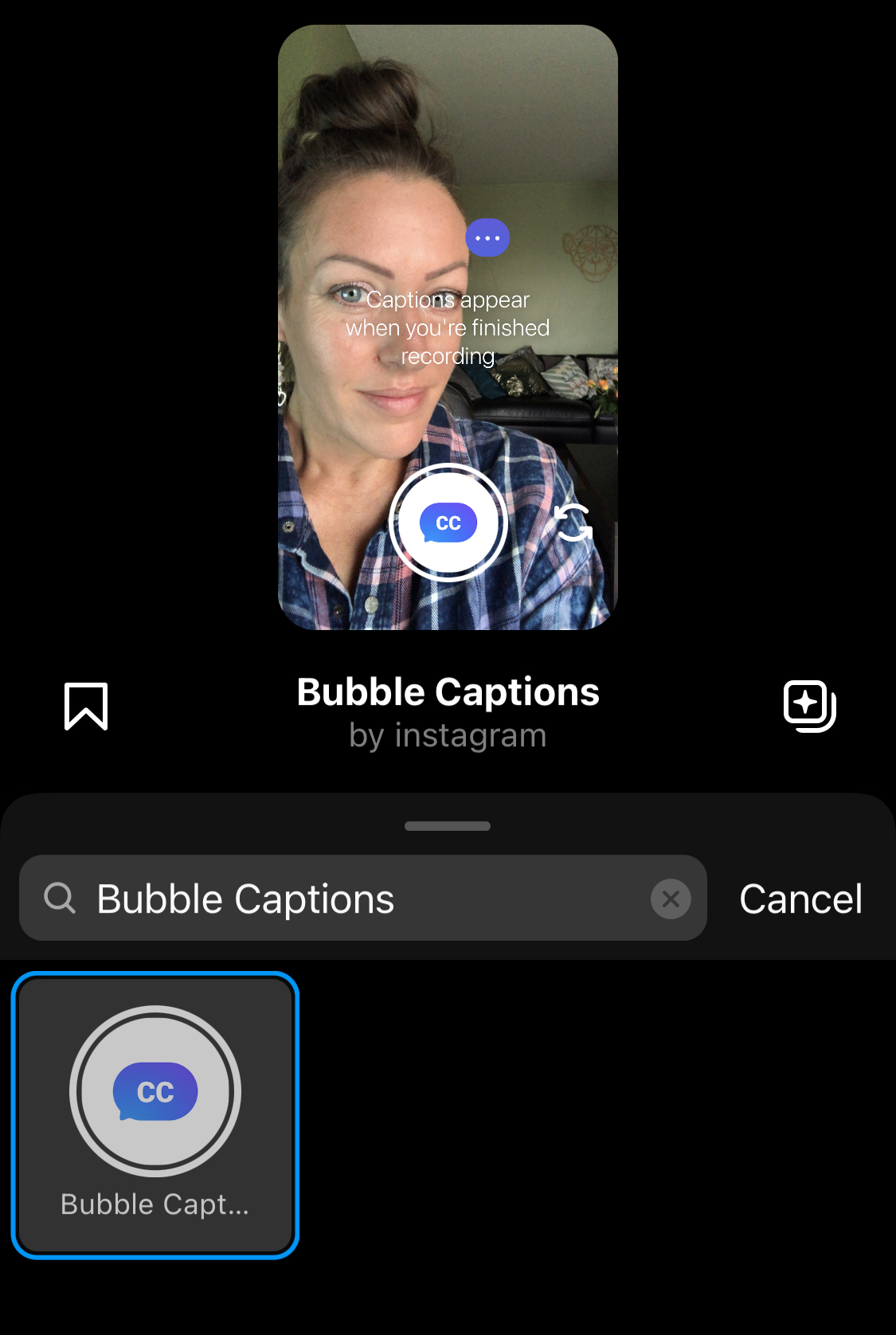
All videos will now be reels…yes you heard it right…even LIVE video will now save as a reel. Once you have finished your live broadcast simply save as you normally would, Instagram then add this to your profile ( if you select for that to happen ) and its added to your reels…Im not to sure how I feel about that…what about you?
And finally…it’s a biggy…Instagram are making changes to the way that you see content!
On 3rd May, Head of Instagram, Adam Mosseri posted a video announcing the app was moving “to a place where video is a bigger part of the home experience, where content is more immersive – it takes up more of the screen”.
What this means is you will be viewing a new full-screen feed where posts appear in a larger 9:16 ratio, the same as you see on TikTok. As much as Adad Mosseri is excited about this…it seems lots of people aren’t with Kim Kardashian and Kylie Jenner both sharing posts quoting “ Make Instagram, Instagram again.”
What do you think to the new look feed? Why not head on over to my account and let me know in the comments!