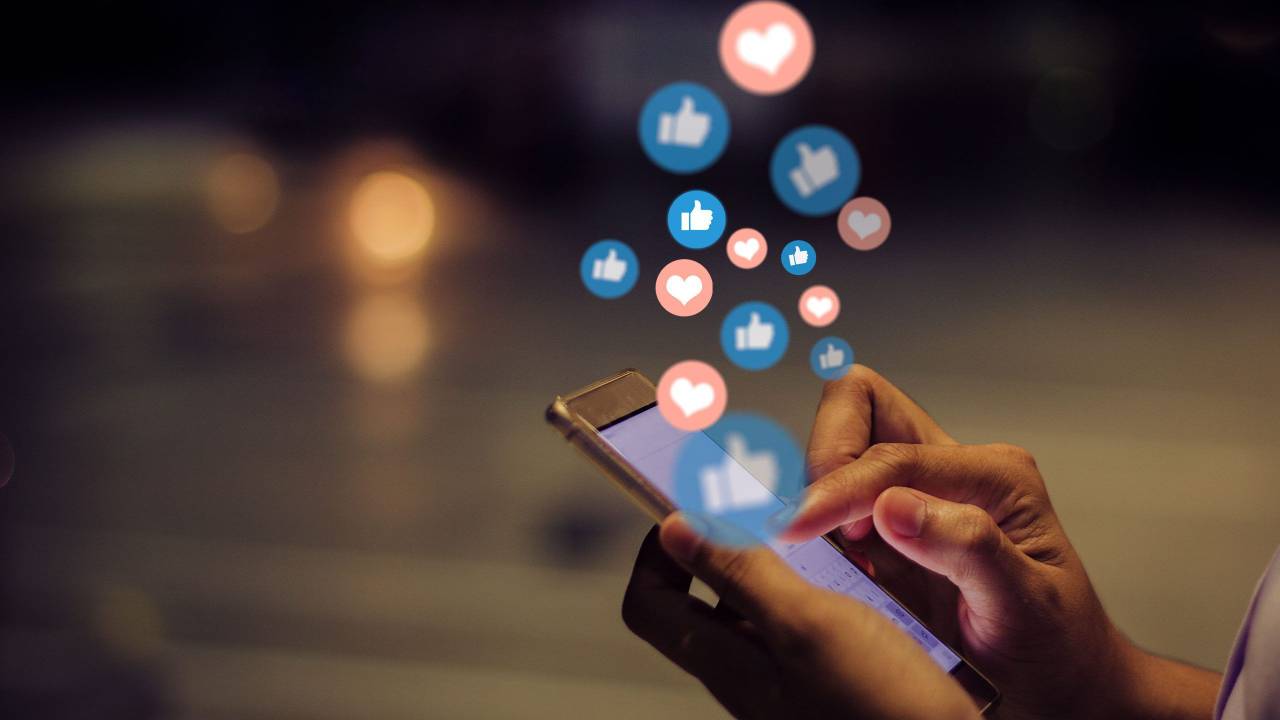
Instagram Insights: The Basics (And Why You Need to Know This Stuff)
Aug 25, 2025Let’s be honest—Instagram can feel like a bit of a guessing game sometimes, right?
What time should I post?
What kind of content do people actually like?
Is it even working?!
Well, the good news is… you don’t have to guess. Instagram gives you access to a whole bunch of juicy info that shows you exactly what’s working and what’s not.
It’s called Insights—and if you’ve never dared to look in there before, don’t worry. I’ve got you.
In this blog, I’m going to walk you through the basics of Instagram Insights—what they are, how to find them, and 3 simple ways to start using them to grow your business. No jargon. No complicated dashboards. Just straight-up tips you can action today.
So, what are Instagram Insights?
Instagram Insights are your behind-the-scenes data. They show you how your content is performing, who’s seeing it, how they’re engaging with it, and when your audience is most active.
Think of it like your business’s Instagram report card.
And don’t panic—you don’t need to be a tech wizard to use it. Just knowing a few key things can make a HUGE difference to your strategy (and your results).
But before you can access Insights, you’ll need to make sure your account is set up as a Professional Account—either a Creator or Business profile. (You can do this in your settings in under 2 minutes.)

Once that’s done, here’s how to get started…
Tip 1: Navigate to your Insights via the Professional Dashboard
First things first, let’s find the thing.
Head to your profile and tap “Professional Dashboard” at the top.
From there, you’ll see a section called “Insights” – tap that, and you’re in.
You can also find Insights by tapping into individual posts and Stories—just look for the little “View Insights” option under your content.
Inside the dashboard, you’ll see your overall account performance:
- Reach
- Follower growth
- Engagement
- Content interactions
And more.
It might feel like a lot at first, but don’t worry—we’re focusing on the most useful bits.
Tip 2: Check your top-performing content
Scroll down and tap on “Content You Shared.” You’ll be able to filter posts by type (Reels, posts, Stories), by timeframe (last 7 days, last 30 days etc), and by performance—such as reach, likes, comments, saves, shares.
This is GOLD. It shows you what kind of content your audience actually responds to.
Maybe your Reels get shared like mad.
Maybe people love your behind-the-scenes Stories.
Maybe your quote graphics get saved more than anything else.
Once you know what’s working—you can do more of it. Simple.

Tip 3: Use audience insights to find your best posting times
Want to know when your audience is most active? Instagram tells you!
Go to “Total followers” inside the Insights section and scroll down to see when your followers are most active—broken down by day of the week and hour of the day.
This is your cheat sheet for working out when to post for maximum visibility.
If your audience is mostly online at 8pm, stop posting at 9am and wondering why no one sees it. Posting at the right time means better reach, more engagement, and more chance of making an impact.
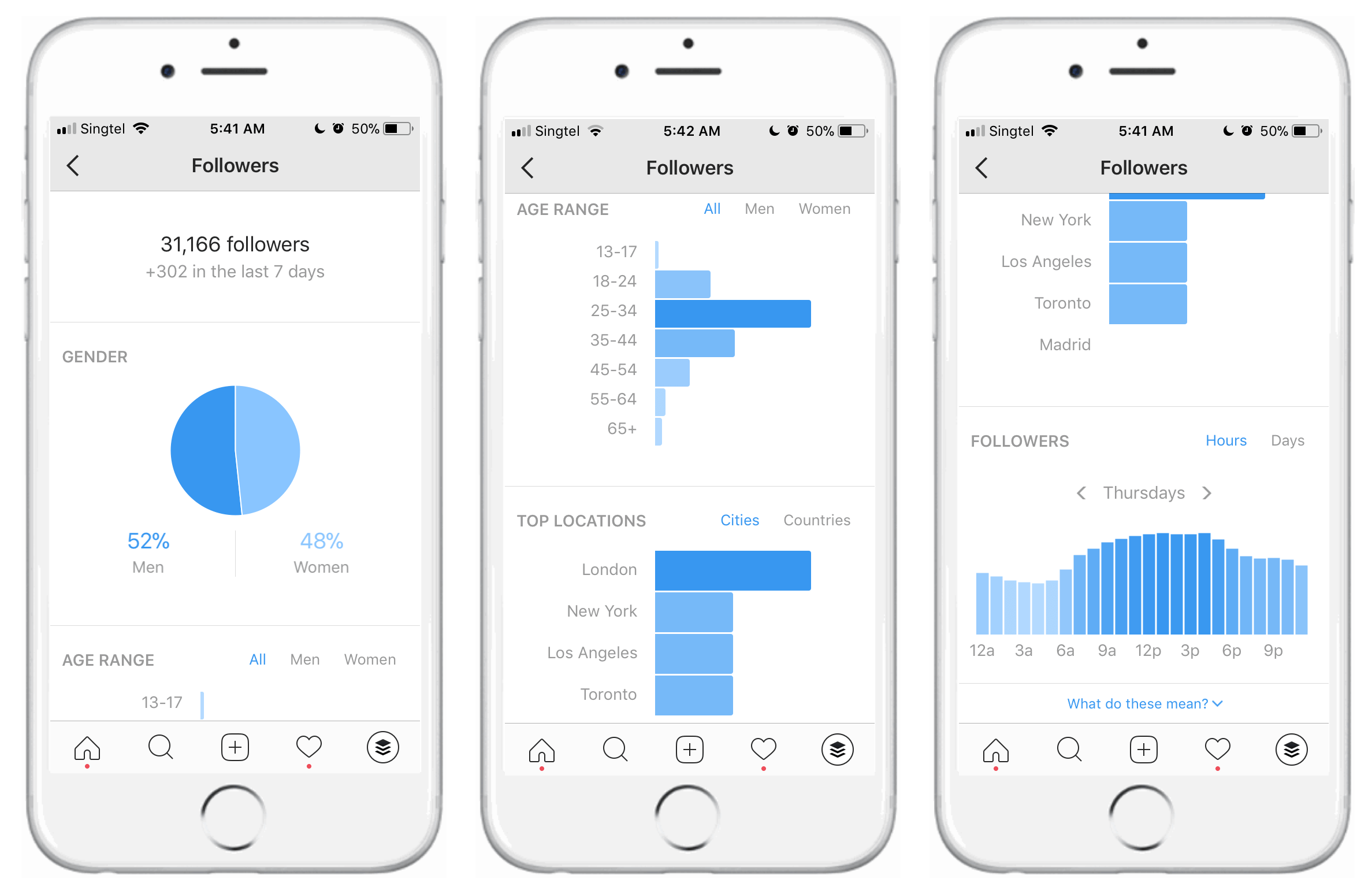
Want to learn how to really use Insights to grow?
Inside the Members Area, there’s a full training all about using Insights to make smart decisions on Instagram. I walk you through:
- What each stat actually means
- How to track what’s working (and what’s not)
- How to tweak your content strategy based on the numbers
- Plus loads of practical examples and how-tos
No fluff. Just results-focused advice you can start using straight away.
The Members Area is designed for busy business owners who want real progress on Instagram—without spending hours figuring it out. It’s just £15 a month, and you get access to:
- A library of over 15 bite-sized trainings
- Exclusive live sessions and Q&As
- Caption templates and content ideas
- Expert guest trainings
- A supportive community of fellow business owners
You don’t have to figure it all out alone.
If you’re ready to stop guessing and start using Instagram strategically, now’s the perfect time to join the Members Area.
Let’s make Instagram work for you—not drain your time or energy.
👉 Head over to check it out now—your content strategy will thank you for it.


